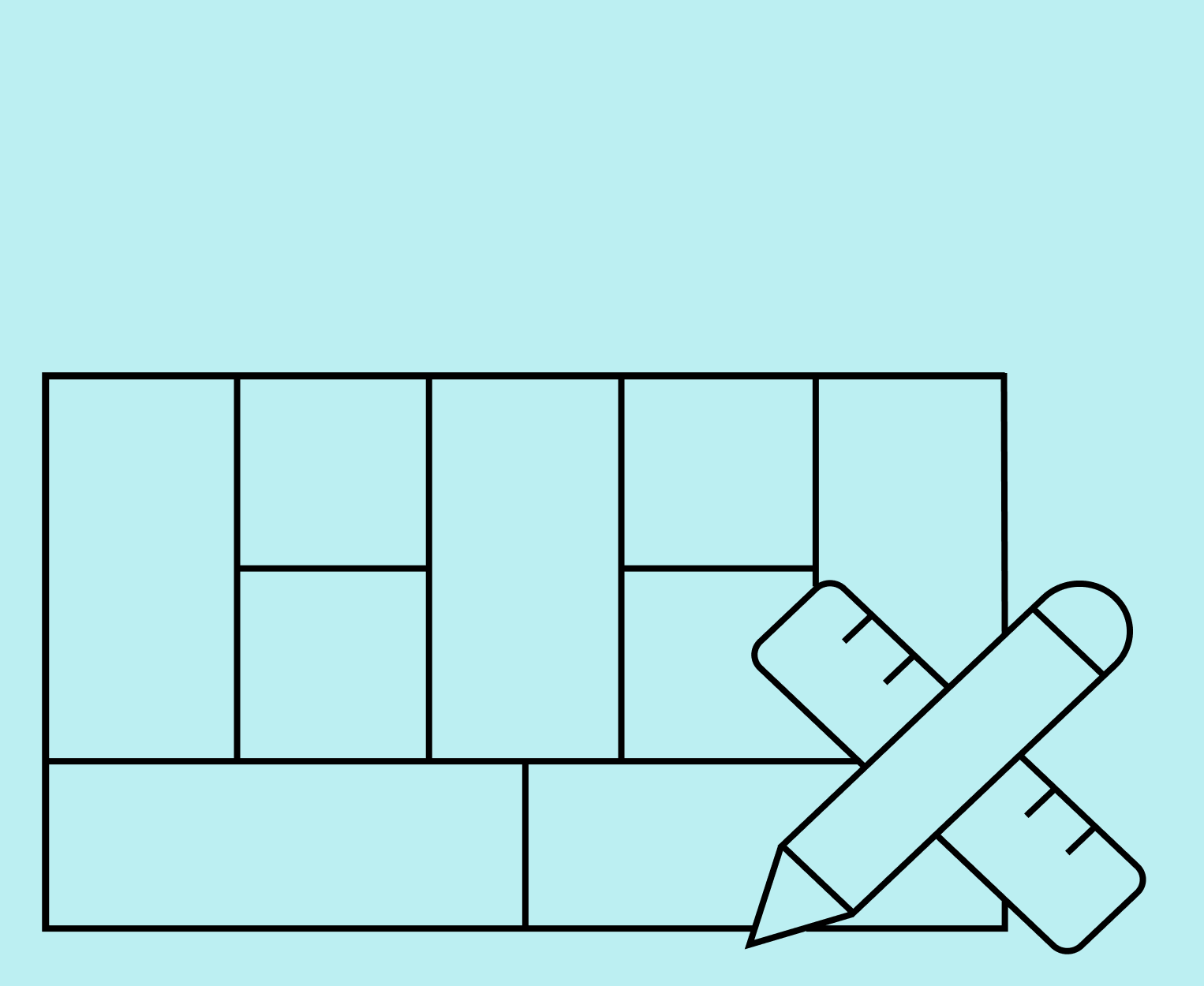Follow this checklist
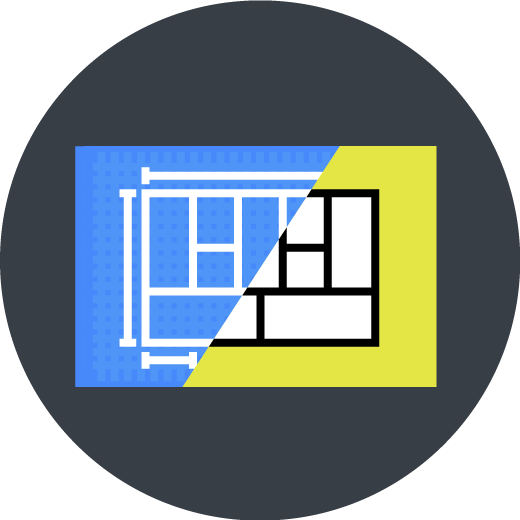
Use proper granularity
Does the level of granularity of your Canvas correspond to your objectives? Your Canvas should only contain the most important building blocks when your objective is to explain the essence of your business model, also called the blueprint of your strategy. Your Canvas should have much more detail if its objective is to serve as a blueprint for implementation.

Make clear connections
Is every Building Block in your Canvas connected to one another? Great Canvases have a story and flow where every building block relates to another. You should not have any “orphan” building blocks in your Canvas that don’t connect to another building block. For example, a revenue stream always needs to come from a related customer segment for a related value proposition. Or a key partner always provides a key resource or activity that contributes to a value proposition. Or, there is no such thing as a customer segment with no specific value proposition.

Use precise language
Is every Building Block in your Canvas precise enough? Make sure every building business model block is self explanatory. For example, writing “products” in revenue streams is unclear. More precise would be “product sales” or “margins on product sales”.

Add visual imagery
Do you make smart use of both images and words to convey your message? It takes our brain longer to process words than images, because every letter of a word is processed as an individual image. Hence, the use of images allows our brain to process a Canvas much quicker. To avoid ambiguity, the use of an image and a label for a building block is the most effective.

Apply colour-coding
Do you make good use of colour-coding? Using colour-coding to explain specific aspects of your business model is a quick and easy way to clearly communicate even complex aspects of your business model. For example, you can use colour- coding to highlight two very different segments with very different value propositions. Or you could use it to distinguish between your existing model and one you want to build.

Define present vs future states
Does your Canvas distinguish between “as-is” and “to-be” (i.e. current state vs desired future state)? Make sure you clearly distinguish between what exists in your business model the “as-is” state and what you want to or plan to build the “to-be” state. colour-coding can help achieve this distinction easily.

Acknowledge assumptions
Does your Canvas distinguish between “knowns/facts” and “unknowns/assumptions”? When you are designing new business models, make sure you clearly distinguish between what you know (e.g. the demand for a specific value proposition) and what you don’t know (e.g. which channels customers would prefer). You have facts to prove what you know (e.g. pre-orders), but only assumptions about the building blocks you think could work.
What other types of "how to" guides and tips would help you work better with the Canvas?